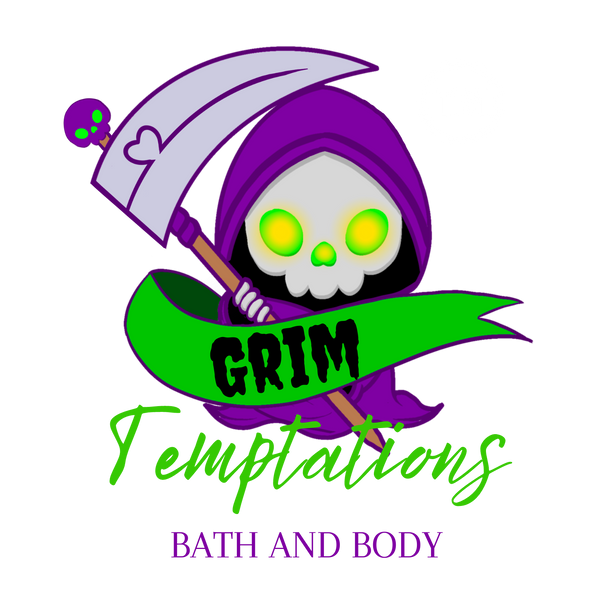In the realm of digital graphics, two prominent formats, SVG (Scalable Vector Graphics) and PNG (Portable Network Graphics), hold sway. Each format has its own unique characteristics, advantages, and best-use scenarios. In this blog post, we'll delve into the differences between SVGs and PNGs and help you understand when to use each format.
SVG (Scalable Vector Graphics):
SVG is a vector-based image format that uses XML markup to define and describe two-dimensional graphics. Unlike raster images, which are made up of a grid of pixels, SVGs are created using mathematical equations that define the shapes, lines, curves, and colors. As a result, SVGs are resolution-independent, meaning they can be scaled up or down without losing image quality. Here are some key points about SVGs:
1. Scalability: SVGs are perfect for logos, icons, and graphics that need to be displayed at various sizes. They can be scaled to any dimension without losing quality, making them ideal for responsive design.
2. Small File Size: SVG files are typically smaller in size compared to raster formats like PNG and JPEG. This makes them great for web use, as they help improve page load times and reduce bandwidth consumption.
3. Editability: SVGs can be easily edited using vector graphics software like Adobe Illustrator or free alternatives like Inkscape. You can change colors, shapes, and sizes without degradation.
4. Accessibility: SVGs are inherently accessible as they allow for text content to be embedded within the image, ensuring compatibility with screen readers and search engine indexing.
5. Animation: SVGs can incorporate animations using CSS or JavaScript, making them suitable for interactive graphics and animations on websites.
PNG (Portable Network Graphics):
PNG is a raster image format that employs lossless compression to preserve image quality. It supports a full range of colors, including transparency, which makes it popular for web graphics. Here are the key attributes of PNGs:
1. Transparency: PNGs support an alpha channel, enabling images to have transparent backgrounds. This makes them suitable for overlaying images on different backgrounds without the need for cropping.
2. Rich Colors: PNGs can display a wide range of colors and gradients with smooth transitions, making them great for complex images and photographs.
3. Detail and Realism: PNGs are suitable for images that require a high level of detail and realism, such as photographs, digital artwork, and complex illustrations.
4. Lossless Compression: PNG uses lossless compression, meaning image quality remains unaffected during compression and decompression. This ensures that there's no loss in image quality when saving and sharing PNG files.
5. Web Use: While PNGs are larger in file size compared to SVGs, they are still widely used for web graphics like buttons, banners, and images where transparency is essential.
Choosing the Right Format:
When deciding between SVG and PNG, consider the nature of your graphics and the context in which they will be used:
-
Use SVGs: Opt for SVGs when you need scalable graphics, such as logos, icons, and simple illustrations. They're also a go-to choice for responsive web design and interactive elements.
-
Use PNGs: Choose PNGs for images that require detailed visuals, transparency, or a full spectrum of colors. They are great for photographs, complex artwork, and any situation where preserving image fidelity is crucial.
In conclusion, both SVGs and PNGs have their strengths and are tailored to different design needs. By understanding the differences between these formats, you can make informed decisions about which one to use based on the requirements of your project. Whether you're creating a sleek logo or a stunning photograph, choosing the right format can make a significant impact on the overall visual experience.